Editor's review
Now you can have all your multimedia files protected so that they cannot get copied or printed by anyone. It is easy to do with the help of the Multimedia Protector 2.0. The program can help you to protect your media files like Flash, Video, Images PDF, PowerPoint, and many others. The files are effectively protected in such a way that no one can get them printed and the videos can be played but does get copied by anyone. The software shows up with easy functioning and does not require you to have the technical skills.
For starting the work with the Multimedia Protector 2.0 you need to open the new project or an existing one. Enter the name for you project, select the output directory for it and click on Create Project. The navigation menu appears below the screen that has the options placed on it. Click on the Data Import option and choose the type of data that you want to be protected. The left panel shows the types of files that can be imported in the program. Select the folder and all the containing files are shown on the right side of the screen. You can import the Audio/Music, EXE Files, Images/Photos, PPT Files, Videos, etc. You can define the Starting file that only can be a SWF, FLV, Exe files and you can also read files from the folders. Then you need to set the Player Options and make required selections. Have the ‘Display Options’ set for the starting size to be maximized, minimized, full screen, etc. You can enable the Flash Configuration and select the control bar to be shown on left, right, top or bottom. Make the selection of the language that user can use and set the conversion options. Save the project as an Zip file or for CD.
Multimedia Protector 2.0 is capable for protecting Images, audio, files, videos, document etc to a great extent from copying which earns it a score of 3 rating points. On the downside some of the features presented are confusing and the user may not be able to understand the working properly.


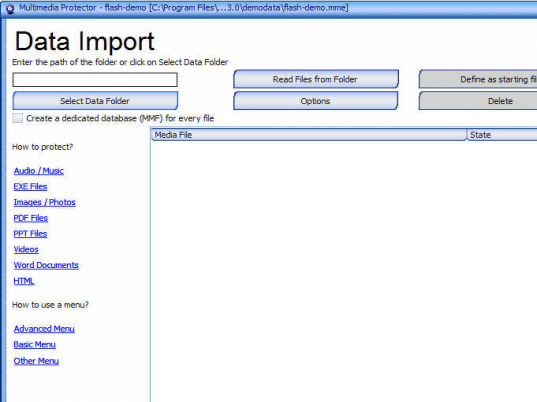
User comments